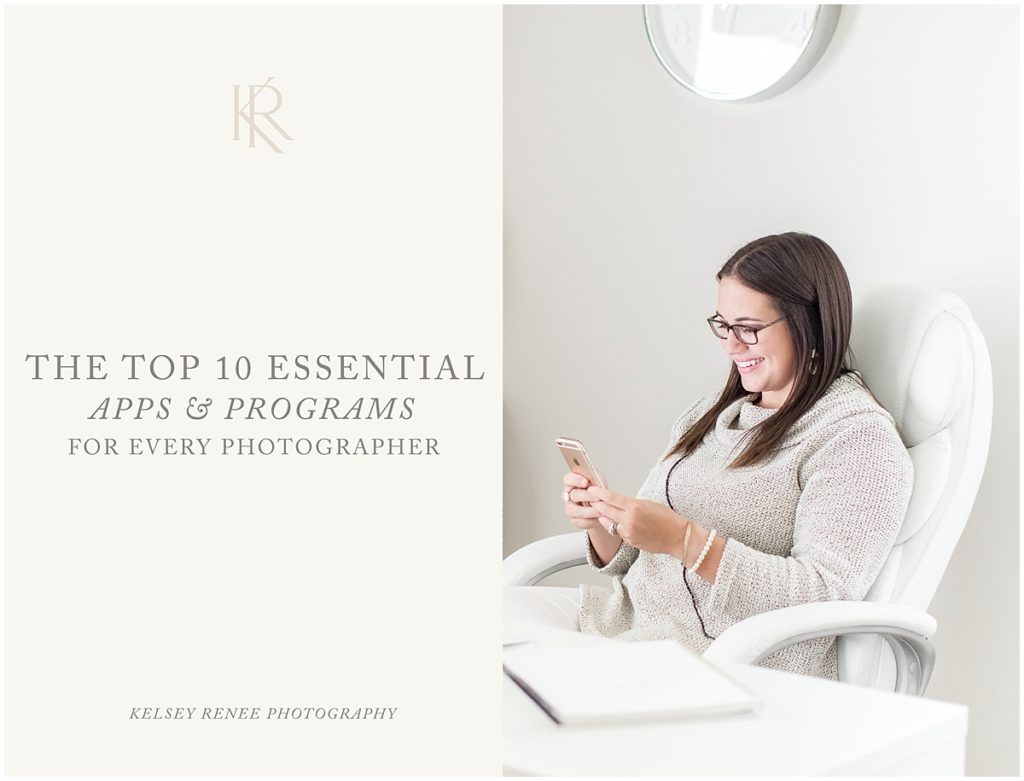
I’ve recently been on a kick about sharing my favorite personal apps and learning about new ones too! I wanted to talk about my favorite business apps and programs that I use constantly in my business. After learning about and implementing each of these business apps and programs, I have no idea how I did business any other way!
Not to mention they have really upped my game as a business owner! There are so many different apps and programs out there to use, but these are the most commonly used for photographers across the board! Are you ready to dig in? Let’s go:
Mile IQ
This is the best (and easiest!) app to track your mileage as a business owner! The app is super simple to use! For example, just open the app before you start driving, and once you reach your destination it will automatically calculate how many miles you’ve driven. Then you’ll just clarify whether it was a business or personal drive!
Nikon Wireless Mobile Utility (Or Canon app)
I’ve never talked about this app before, however, it’s seriously a game-changer. If you don’t want to pay for updated headshots or if you don’t have someone to help you, you need this. The beauty of this app is that it connects directly to your camera’s WiFi. From there, you can use your PHONE to see your camera screen and take your own headshots! You can even select on your phone where you want your camera to focus and when to take the photo! Amazing right? It gets even better because you can then directly see the image right in your phone’s photo app! Lastly, you can view your DSLR photos from your camera onto your phone through this app! Seriously, what are you waiting for? Download this app ASAP!
Lightroom (App + Computer Program)
This is definitely a loaded topic and could be a whole blog post on its own! In short, I love using this app because I can edit my iPhone photos with the same preset that I use in my desktop program. Also, it allows my photos to remain consistent regardless if I’m on my phone or computer! A positive to this is that you don’t need a professional photographer to own Lightroom! If you purchase a preset pack that works with the Lightroom app – you’re good to go!
Photo Mechanic
Photo Mechanic is hands down the biggest thing that I could NOT live without and has had the biggest impact on my workflow. My typical turnaround time for weddings? One week, two weeks MAXIMUM. How do you ask? This program right here. It’s lightning-fast to upload your images and allow you to view them instantly at full resolution!! There’s a ZERO wait time for your images to upload so that you can start the culling process! (Culling is the term for sorting through your images). You can also color code and start your images for selecting the best images you want to keep from your wedding or session! I highly recommend making this one of your top three purchases!
Trello (Here is the app)
I would consider Trello as, “a to-do list for your to-do list”. Although it’s much more organized and a digital list! I also love that the same list on my phone is the same on my computer. Anytime you change something to your list/boards, it’s always updated no matter which platform I choose! You can easily drag and drop and move your to-do list around! I did a video on it which you can see here!
Honeybook
If you do not already use or have a client software system, you NEED to get on the Honeybook train now! This is the program that I use to send invoices, emails, contracts, and questionnaires! Not to mention, I can AUTOMATE that part of the workflow! Win-win! I no longer have to worry about waiting for their contracts to come in the mail or their checks – it’s all online!! And the capability for my clients to fill out my wedding questionnaires instantly is super helpful! I also love that it shows me what stage my client is at (inquiry stage, signed the contract, invoice paid, etc!). It’s also customizable with being able to add my logo and header image to make it feel personalized! If I haven’t convinced you yet, you can get 50% OFF your whole first year when you sign up for Honeybook, here!
Google Docs
I’m not sure that I would technically consider this a “real” app since it’s connected to your Gmail account. But I have found it SO helpful that again, I can switch between using my phone and my computer for this! Being a photographer, I’ve taken many online courses and love taking notes. It has been a game-changer for me since I can just type up the notes on my computer (or phone) and have a digital copy of them at my fingertips at all times. It also became super helpful as well when I would go to coffee shops and only need to take my computer/phone instead of my notebook of notes!
Blog Stomp
If you do any type of photo blogging you HAVE to use this program! This is the program I use when pairing images from a wedding or session to put on my blog. I love being able to set the correct settings for my blog, changing the file name, and even selecting the images to export in chronological order to my desktop! Back in the day before I knew about blogstomp, I used to do this in Photoshop .. *cringe*!! It was SO time-consuming until this came along and now I can manually batch my images or let it run automatically!!
Pixieset
If you are a photographer and do not have an online way of sending clients their photos – this is top priority! I currently use Pixieset and have for a few years and love it! It’s super simple, clean, and user-friendly! I also love the option of having a “store” with the gallery that allows clients to purchase any prints/products. You can also add a coupon code and divide the images into separate categories! One last favorite part is they have an APP that you can upload their gallery (if it’s 200 images or less). Your clients can download their gallery directly to their phone for easier access! It’s amazing!
InDesign
In conclusion, this is one of the least popular programs I have but when I need it, I’m glad I have it. I love using InDesign for making any PDFs or guides (think: bridal guide or pricing guide) to use in my business. I certainly don’t use all of the functions that it offers, but a quick tutorial from YouTube is all you need! One of my favorite parts about it is that it will guide your text or photo to the perfect amount of spacing or making sure it’s evenly centered on the page! With a quick drag around the page, I know exactly where it’s perfectly centered!! It’s super helpful!
If you found this post helpful, you might also enjoy reading:
How to Plan Your Business Content